Do you Want to Become an IT Certified?
Microsoft certifications are
industry-leading credentials to start and grow your IT career. Whether you’re
looking for an entry-level IT certification to get your first IT job, or you
want to boost your IT career with an advanced IT certification — such as in HTML
& CSS— Microsoft can help.
There Are Four Steps to become An
IT Certified:
- Choose Your IT Certification
- Get Familiar with Your IT Certification Exam
- Begin Learning and Training for Your Exam
- Register and Take Your Certification Exam
Step 1: Choose Your IT
Certification
- Research IT certifications that are available, match your interest and will help you achieve your career goals.
- If you Select Microsoft Certification then you use the Microsoft Career Pathway and the Microsoft Career Roadmap to learn about different IT career paths and IT salaries so you can decide which IT certification is best for you.
- Microsoft IT certifications span from entry-level knowledge in computer hardware and computer software to advanced skills in IT security, cybersecurity, IT networking and cloud computing.
Step 2: Get Familiar with Your
IT Certification Exam
- Before you start training for your IT certification, make sure you understand the big picture of what’s on the exam.
- Download and study the exam objectives and practice test questions to see what’s covered and the type of questions that will be asked. While the same exact questions will not be on your exam, these practice test questions will give you a good idea of what to expect when you’re taking your certification exam, building your confidence and setting you up for success.
- Be sure to check out online communities on Facebook, LinkedIn and Reddit to see what others are saying about Microsoft exams.
Step 3: Begin Learning and
Training for Your Exam
- Microsoft offers a wealth of certification training and learning options that will prepare you for your Microsoft certification exam.
- Choose from traditional study guides and books, online training, interactive labs, online exam prep and video training to create a learning experience that works for you.
- If you prefer an instructor-led certification training program to self-study training, you can find options for classroom training as well.
Step 4: Register and Take Your
Certification Exam
- When you’ve learned the skills and knowledge required by the certification, it’s time to take the exam.
- First, buy your exam voucher. Then, find a Pearson VUE testing center near you and register for your exam.
- Head over to Microsoft Testing to learn about your exam options, how to schedule your exam and what to expect before, during and after your exam.
Now, You’re Microsoft
Certified!
With your certification in hand,
you’re joining a community of more than 2 million IT professionals who are Microsoft
certified. You’ve earned a powerful, globally-recognized IT certification that
will help you advance your IT career.
Don’t forget to promote and share
your achievement with Microsoft digital badges that you can showcase on social
media profiles and digital resumes.
Follow Us: https://www.certmagic.com/



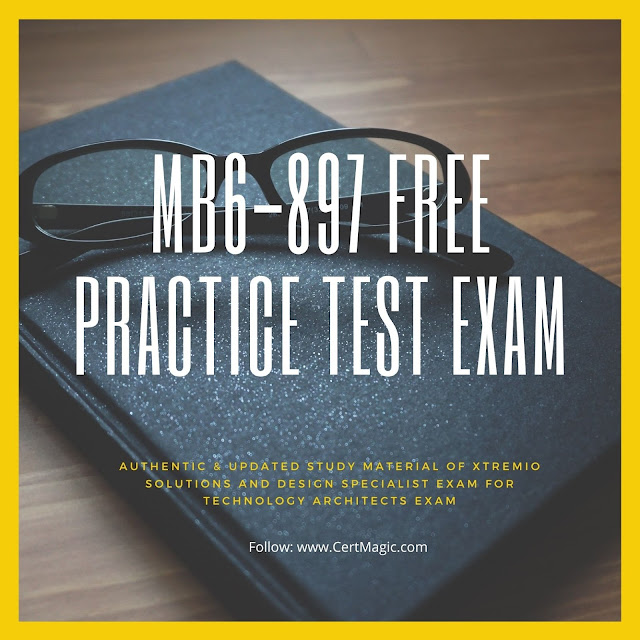
Comments
Post a Comment